How to change Aadhaar Update for New address , Name and Date of birth in Aadhaar card correction online produce follow ..
Aadhaar Card Edit and Correction Procedure for Update on line ..UIDAI of Unique Identification Authority of India given the chance from the Resident Portal of Aadhaar for who was suffering from Aadhaar Data mistakes at their allotted Aadhaar Cards the people will Change their Aadhaar Card with Residents Name mistake and Address, Gender, Date of Birth and Mobile Number is mistakes from the Aadhaar Resident Portal of https://portal.uidai.gov.in/."Update Aadhaar" page .
many more people are suffering UIDAI issued my Aadhaar Card with Residents Name mistake , and some people are suffering Address, Gender, Date of Birth and Mobile Number is mistake at my Aadhaar Card , How to fix the mistakes in Aadhaar Cards ?
All the People will Change their Aadhaar Data from the following steps ..
How To Edit or Fix Aadhaar Card Correction's via Aadhaar Website?.
1 How to Edit or Update Aadhaar Card Via Post ?
UIDAI was given the Aadhaar Update Via Post the Candidates will Download the application form and fill it and Send to Aadhaar.
2 Edit or Update Aadhaar Card though Online Via Resident Portal.
The Aadhaar Card Eidt for Update and Correction fixing thought easy to thought online from the following Procedure .
1 . Open the Aadhaar Resident Portal Link of https://portal.uidai.gov.in/ResidentPortal/welcomeLink
 |
| Aadhaar Resident Portal |
2 Click the Update your Aadhaar Data Link for Enter your Aadhaar Card Edit.
3 Select and Click the Update Data Online (Click here)Link for Aadhaar Card Update though Online
4 log in to Page with already allotted Resident Aadhaar number ( who want to the Edit the Resident Card Number he/She ).
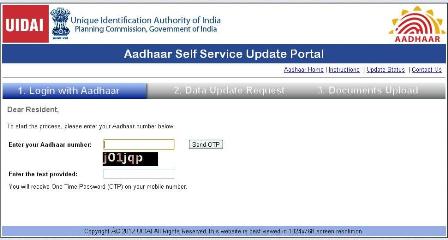 |
| Aadhaar Edit log in Page |
 6 Next the Resident was Going to Mobile Number Verification Request for (OTP)One Time Password to get your Mobile number .
6 Next the Resident was Going to Mobile Number Verification Request for (OTP)One Time Password to get your Mobile number .Submit Your Mobile Number to Get One Time Password (OTP) on your mobile number then Click the Send OTP Button to Get the Password
7 in the next Step submit the (OTP) Password and Enter the Text Chaptha to Log In .
After the successfully Log in you will Choose the Options for Change the Candidate Name , Gender ,Date of Birth , Present Address and Mobile Number , Select it for witch you want to Chance or Edit.
7. in the Final step the Candidate will Upload the Docs for Proofs like Date of Birth Certificate for Change of Date of Birth , Ration Card or Passport for Address proof for Edit or Update your Aadhaar Data Online .
After the Successfully Uploaded the Docs the Resident will Get a Reference ID for Edit or Update your Aadhaar Data Receipt .
The Candidate will Check their Updated Status Aadhaar Data with the reference ID ,the UIDAI will Send the reference ID to the Candidate Mobile also anyway tack it a Print Out it for checking the Updated Status .

0 comments:
Post a Comment